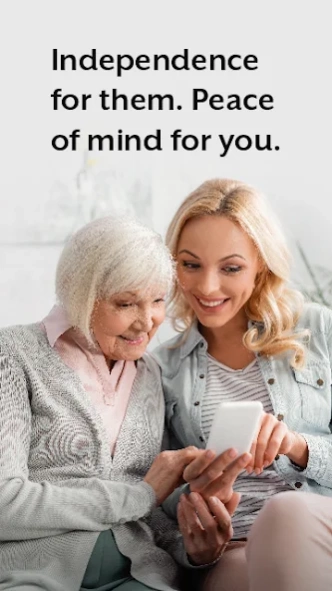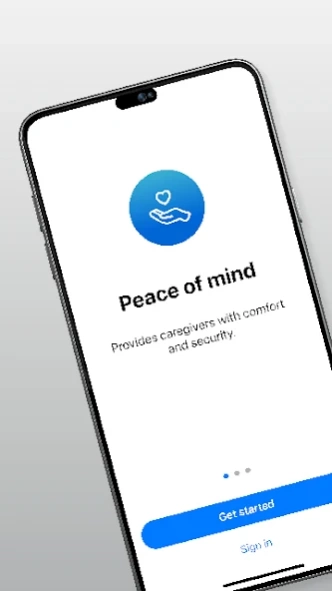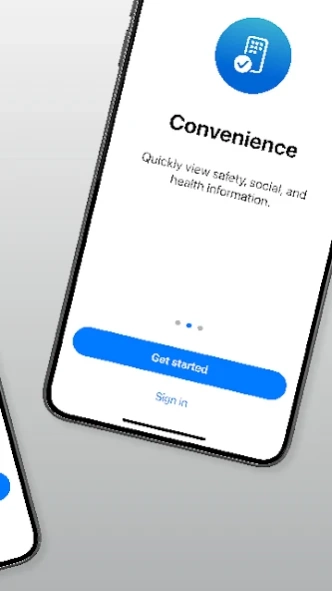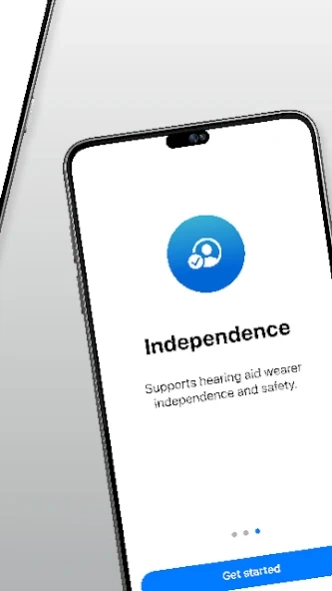Hear Share 2.0.1
Free Version
Publisher Description
Hear Share - Hear Share lets your hearing aid wearer share progress of their hearing aid use
Enjoy comfort in knowing how your hearing aid wearer is thriving with Hear Share. Easily view their progress. Support their independence. All from one intelligent, easy-to-use app.
HOW HEAR SHARE WORKS
Hear Share allows your hearing aid wearer to share progress of their hearing aid use, physical activities, and overall wellness with you – from their hearing aid app. The information they share is their choice.
Use Hear Share to:
GAIN PEACE OF MIND.
Hear Share helps you stay informed of your hearing aid wearer’s safety, social, and health situation – providing peace of mind for you and the person you care about.
EASILY VIEW PROGRESS.
Hear Share makes checking in easy and convenient. View daily snapshots of your hearing aid wearer’s:
• Hearing aid connection status
• Time spent in hearing or physical activities
• Graphical look at progress, plus insights and general activity information – all viewable by day, week, month, or year
They may even choose to notify you if they fall, or complete/miss an activity goal.
HELP MAINTAIN INDEPENDENCE.
Hear Share allows your hearing aid wearer to share the information of their choice. So by joining Hear Share, you’re helping to support their independence – and safety.
Peace of mind for you. Independence for the person you care about. It all begins with Hear Share.
About Hear Share
Hear Share is a free app for Android published in the Food & Drink list of apps, part of Home & Hobby.
The company that develops Hear Share is Starkey Hearing Technologies. The latest version released by its developer is 2.0.1.
To install Hear Share on your Android device, just click the green Continue To App button above to start the installation process. The app is listed on our website since 2023-08-10 and was downloaded 1 times. We have already checked if the download link is safe, however for your own protection we recommend that you scan the downloaded app with your antivirus. Your antivirus may detect the Hear Share as malware as malware if the download link to com.starkey.caregiver.release is broken.
How to install Hear Share on your Android device:
- Click on the Continue To App button on our website. This will redirect you to Google Play.
- Once the Hear Share is shown in the Google Play listing of your Android device, you can start its download and installation. Tap on the Install button located below the search bar and to the right of the app icon.
- A pop-up window with the permissions required by Hear Share will be shown. Click on Accept to continue the process.
- Hear Share will be downloaded onto your device, displaying a progress. Once the download completes, the installation will start and you'll get a notification after the installation is finished.